环境信息
rke集群,rancher版本是2.5.12,k8s版本是1.20.14。
1.下载chart
rancher启动时没有添加CATTLE_SYSTEM_CATALOG=bundled参数,部署monitoring chart时helm-operation pod报错:wating for Kubernets API to be available,apiserver没有报错日志,未解决。所以选择本地下载chart包。

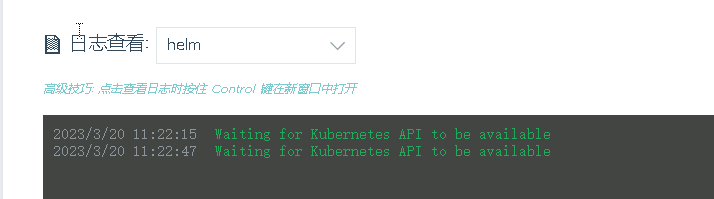

helm repo add rancher https://charts.rancher.io
helm repo search monitor |grep rancher
helm pull rancher/rancher-monitoring
tar xvf rancher-monitoring-101.0.0+up19.0.3.tgz
vim values.yaml
#修改nameOvervide为"monitoring"
helm install rancher -n cattle-monitoring-system .这里注意要修改nameOvervide,因为helm安装后pod会带上repo name,这样安装后的pod名字为rancher-monitoring-xxx,才符合在rancher页面上安装后的pod名字规范。
而且不这么安装,在配置receiver时会报错rancher-monitoring-alertmanager不存在,无法创建。
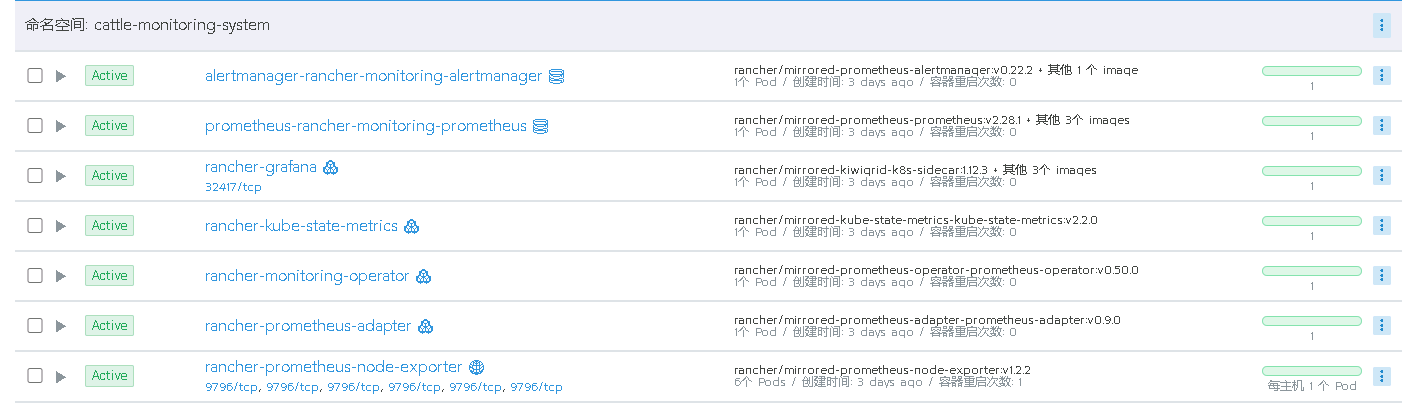
2.修改prometheusRule报错:failed calling webhook "prometheusrulemutate.monitoring.coreos.com"

查看mutatingwebhook和validatingwebhook配置,发现里面都配置了cabundle。
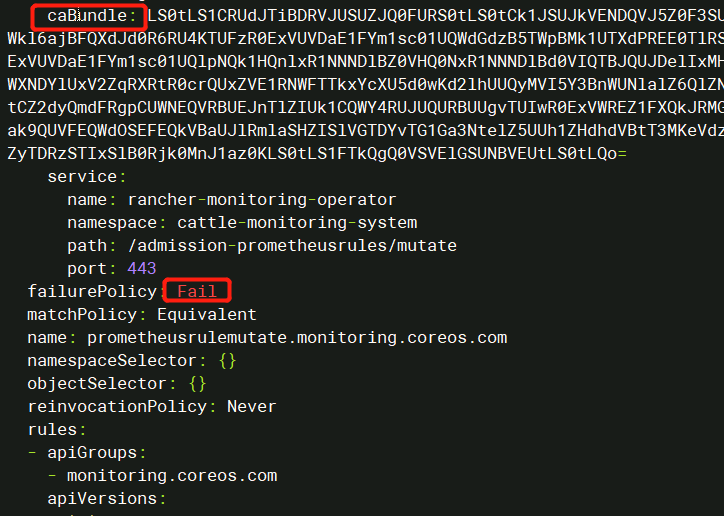

删除cabundle后,再次修改即可。