背景
本地环境使用的vsphere,当k8s集群资源不足,pod无法创建,处于Pending状态时,要么清理一部分资源,要么扩容节点。扩容又分为横向和纵向扩容。横向增加节点数,纵向增加机器配置。不管是横向还是纵向都得手动去配置虚拟机,然后再把虚拟机加入到集群中。有没有一种方法可以实现自动扩容并添加到集群中呢?
答案是有的,但只能使用增加节点的方法,因为如果虚拟机没有开启cpu/内存热插拔的功能,扩容资源是需要重启虚拟机的,有些系统也不支持热拔插,而且开了还会占用虚拟化资源,这个在线上是不现实的。

实现
1.部署测试nginx服务,构造pending状态pod
apiVersion: apps/v1
kind: Deployment
metadata:
name: nginx
spec:
replicas: 3
selector:
matchLabels:
app: nginx
template:
metadata:
labels:
app: nginx
spec:
containers:
- name: nginx
image: nginx:stable-alpine
resources:
requests:
memory: 16G
---
apiVersion: v1
kind: Service
metadata:
name: nginx
labels:
app: nginx
spec:
type: CLusterIP
ports:
- port: 80
protocol: TCP
name: http
selector:
app: nginx
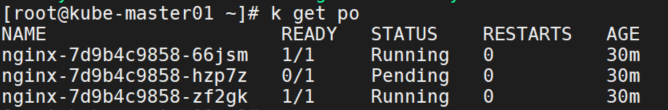
2.判断集群中是否有Pending状态且时间大于30m的pod
这是用30m来判断集群是否真的没有资源了。下面是shell脚本示例:
cat autoscale.sh
#!/bin/bash
pods=$(kubectl get pods --all-namespaces --field-selector=status.phase=Pending -o json | jq '.items[] | select(.status.conditions[] | select(.type=="PodScheduled" and .status=="False")) | select(((now - (.metadata.creationTimestamp | fromdate)) / 60) > 30) | .metadata.namespace + "/" + .metadata.name' | cut -d "\"" -f 2)
if [ -z "$pods" ]; then
echo "集群中没有处于Pending状态的pod,无需扩容"
exit 0
else
need_scaling=false
for pod in $pods; do
namespace=$(echo "$pod" | cut -d "/" -f 1)
pod_name=$(echo "$pod" | cut -d "/" -f 2)
message=$(kubectl get pod -n "$namespace" "$pod_name" -o jsonpath='{.status.conditions[].message}')
if [[ -n $message ]]; then
# echo "$message"
if [[ $message == *"Insufficient cpu"* ]] || [[ $message == *"Insufficient memory"* ]]; then
need_scaling=true
break
fi
fi
done
if $need_scaling; then
echo "集群CPU或内存不足,需要扩容"
echo "下面执行扩容脚本addnode.sh"
bash /root/addnode.sh
if [ $? -eq 0 ]; then
echo "扩容成功"
else
echo "扩容失败"
fi
fi
fi3.扫描并输出网段中一个可用的ip
扫描并输出172.16.255.200-172.16.255.250网段中第一个可用的ip。下面是shell脚本示例:
cat genip.sh
#!/bin/bash
IPADDR=false
IPV4="172.16.255"
while [[ $IPADDR = false ]]; do
IPADDR=false
# read -p "Please enter an ipv4 address segment, like [192.168.10]: " IPV4
if [[ $(echo "$IPV4" | awk -F. '{ print NF }') -eq 3 ]]; then
for i in $(echo "$IPV4" | awk -F. '{print $1,$2,$3}'); do
if [[ $i =~ ^[1-9][0-9]{0,2}$ && $i -ge 1 && $i -le 255 ]]; then
IPADDR=true
else
echo -e "Input ipv4 entered is wrong, please enter the correct ipv4 segment!"
IPADDR=false
break
fi
done
else
echo -e "Input ipv4 entered is wrong, please enter the correct ipv4 segment!"
fi
done
FIRST=false
SECOND=false
START=200
END=250
while [[ $FIRST = false || $SECOND = false || $START -gt $END ]]; do
# read -p "Please enter the starting IP address to scan (for example: 1): " START
if [[ $START -ge 1 && $START -le 254 && $START =~ ^[1-9][0-9]{0,2}$ ]]; then
FIRST=true
else
echo -e "Input $START entered is wrong, please enter the correct starting IP address!"
FIRST=false
continue
fi
# read -p "Please enter the ending IP address to scan (for example: 255): " END
if [[ $END -ge 1 && $END -le 254 && $END =~ ^[1-9][0-9]{0,2}$ ]]; then
SECOND=true
else
echo -e "Input $END entered is wrong, please enter the correct ending IP address!"
SECOND=false
continue
fi
done
# echo "Scanning..."
for ((i = START; i <= END; i++)); do
(
ping "$IPV4".$i -c 1 -w 1 &>/dev/null
if [ $? -eq 0 ]; then
echo "$IPV4".$i >>used_ip.text
else
echo "$IPV4".$i >>unused_ip.text
fi
) &
done
wait
if [ -f unused_ip.text ]; then
ip=$(sort -t'.' -k 4n unused_ip.text | head -n 1)
echo "$ip"
rm -f used_ip.text
rm -f unused_ip.text
else
echo ""
fi4.执行terraform添加虚拟机
上篇文章中介绍了如何通过vsphere provider来添加虚拟机。其中terraform.tfvars文件的vsphere_ipv4_address需要配置为172.16.255.200,方便脚本修改。
下面是terraform函数的示例:
node_ip=$(bash /root/genip.sh)
echo "虚拟机的ip地址是$node_ip"
tfvar="terraform.tfvars"
tfvar_path="/root/terraform/vsphere/$tfvar"
function terraform() {
sed -i "s/172.16.255.200/$node_ip/g" $tfvar_path
cd /root/terraform/vsphere/ || exit
/usr/bin/terraform init
if [ $? -eq 0 ]; then
echo "terraform init success"
else
echo "terraform init failed"
exit 1
fi
/usr/bin/terraform apply -auto-approve
if [ $? -eq 0 ]; then
echo "terraform apply success"
else
echo "terraform apply failed"
exit 1
fi
}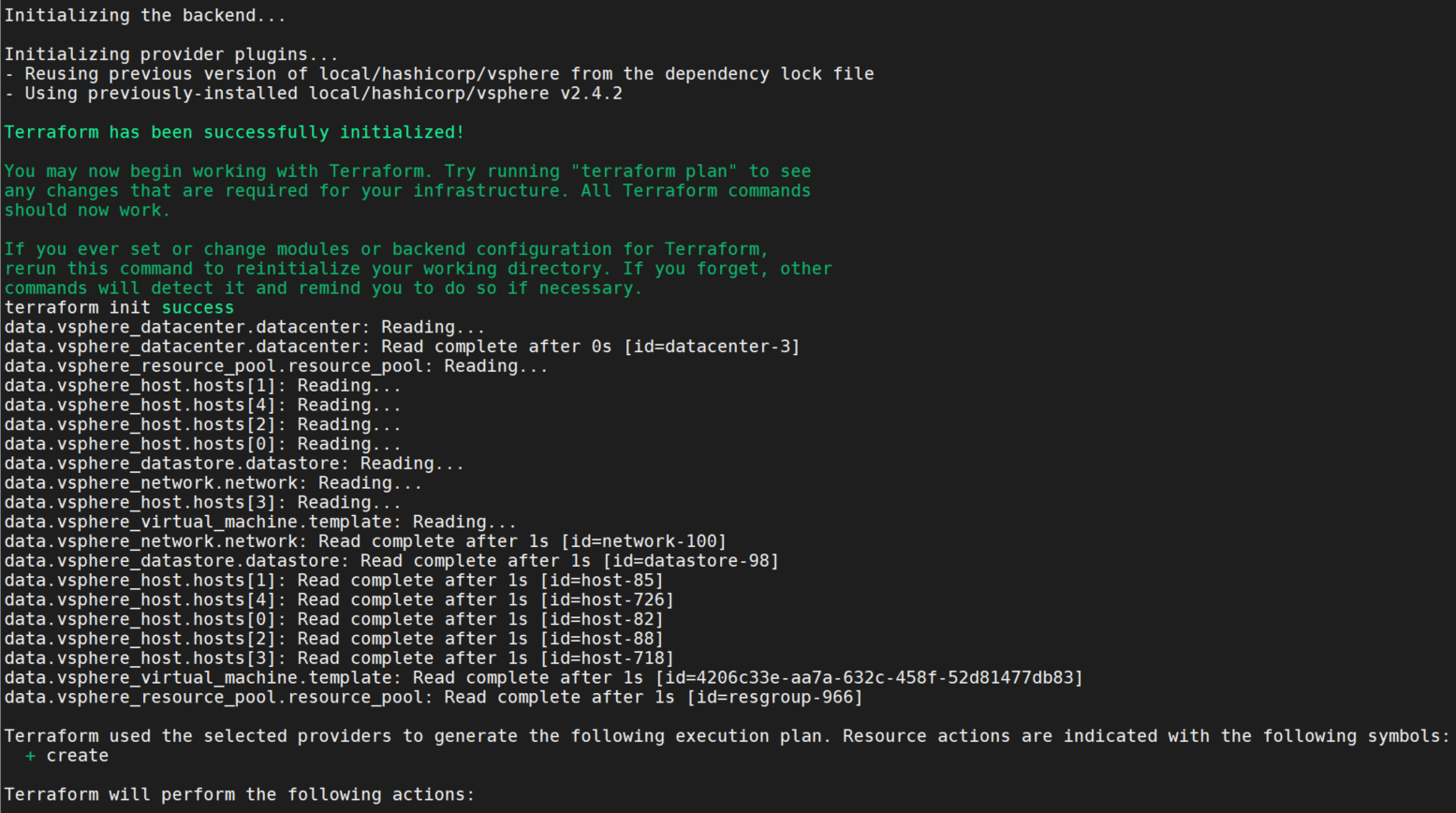

5.添加节点到k8s集群
这个每个环境都不一样,没有统一的脚本,我是本地实现了一套ansible添加节点的脚本。这里直接调用就行。执行完成后,查看节点:
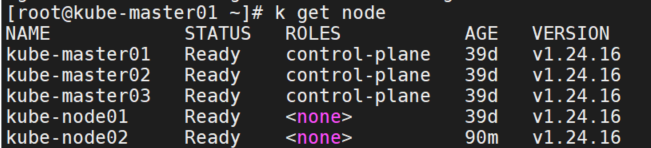
查看Pending状态的pod已经自动调度到了kube-node02上。
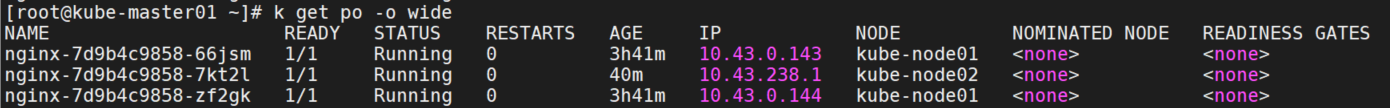
综上,实现了自动创建虚拟机并添加到k8s集群中。
PS
CLuster Autoscaler也可以实现自动添加节点,但基本上都是云上的,没有本地环境。如果要适配需要实现对应的Estimator和Simulator方法,暂未适配。