步骤
官方文档和博客参考:
https://higress.cn/docs/latest/user/configurations/
https://higress.cn/docs/latest/user/skywalking-springboot/
https://higress.io/zh-cn/blog/skywalking/
1.修改higress配置
首先需要修改higress的参数配置,启用skyWalking。

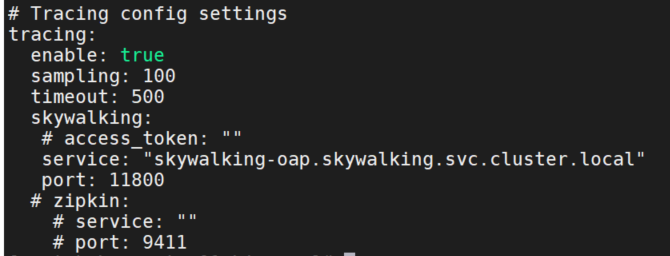
service地址根据实际环境进行修改。
vim higress/charts/higress-core/values.yaml
helm upgrade higress -n higress-system .2.部署demo
环境中有服务使用了skywalking-agent也可以,就不用部署demo了。demo部署文档:https://github.com/higress-group/higress-demo/tree/main/observability/skywalking
需要修改yaml中的JAVA_TOOL_OPTIONS参数的skywalking地址为对应svc地址。
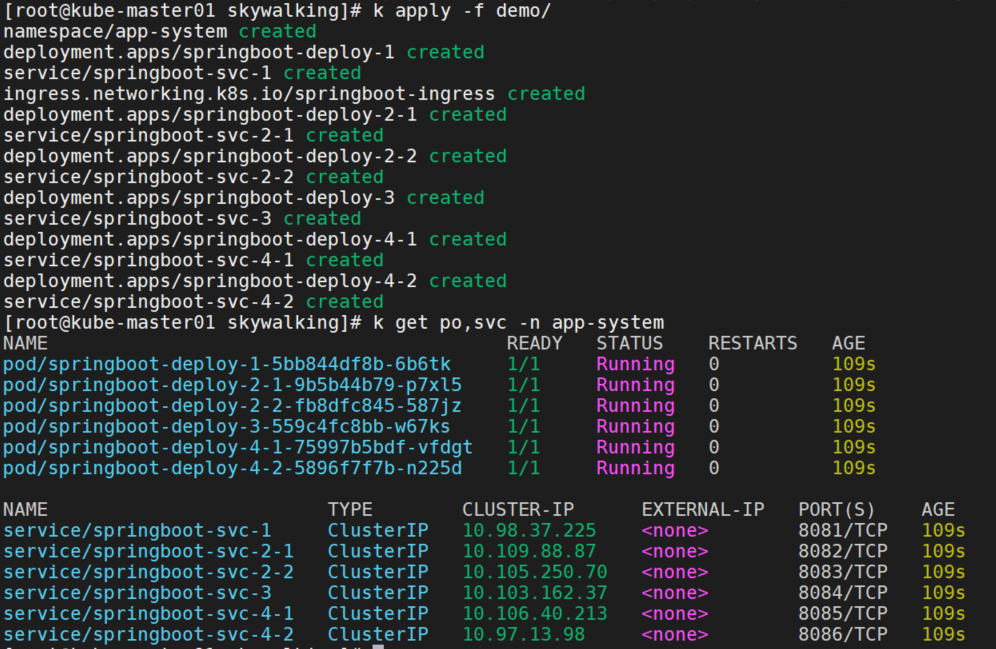
3.测试
查看skywalking已经有服务注册上来了。
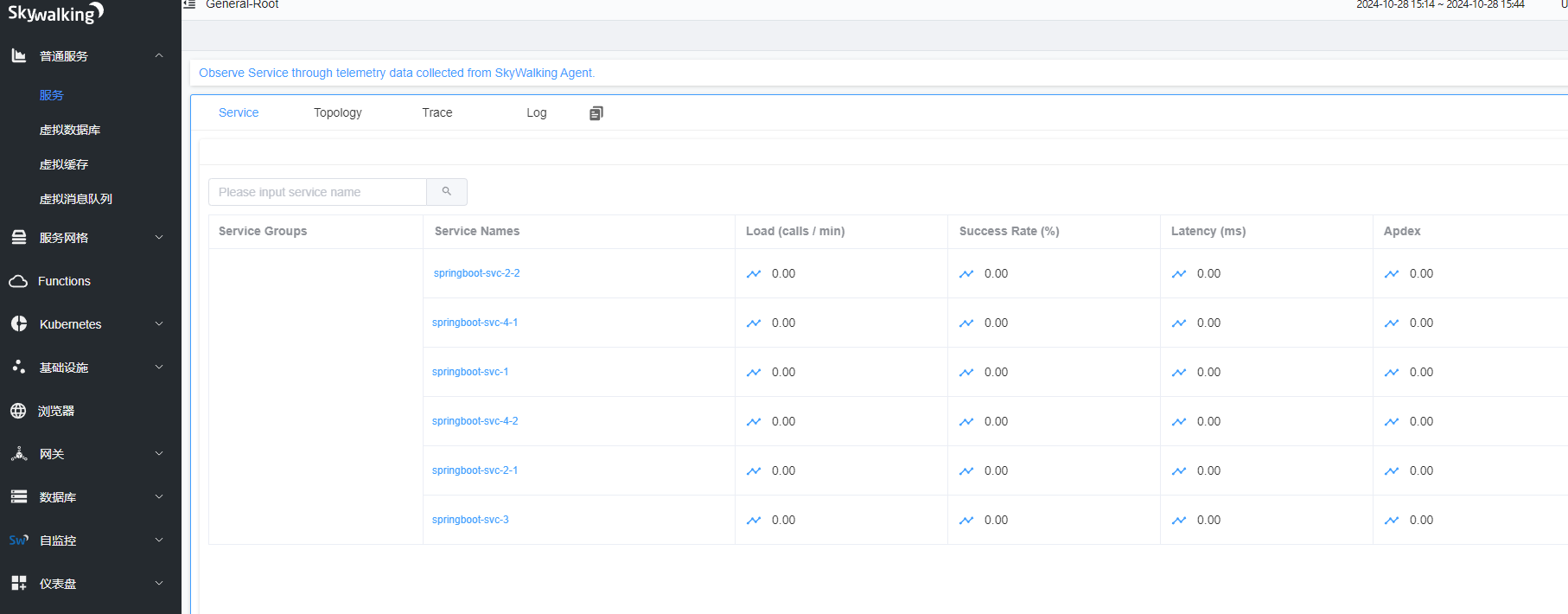
访问域名。
for i in $(seq 1 10)
do
curl -v -H "Host:springboot.higress.io" http://127.0.0.1/spring-svc-1
done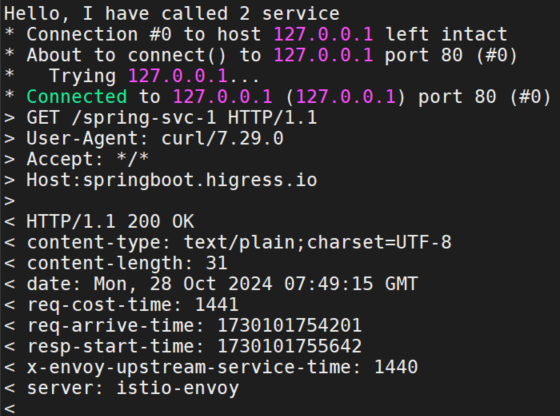
查看调用链路。
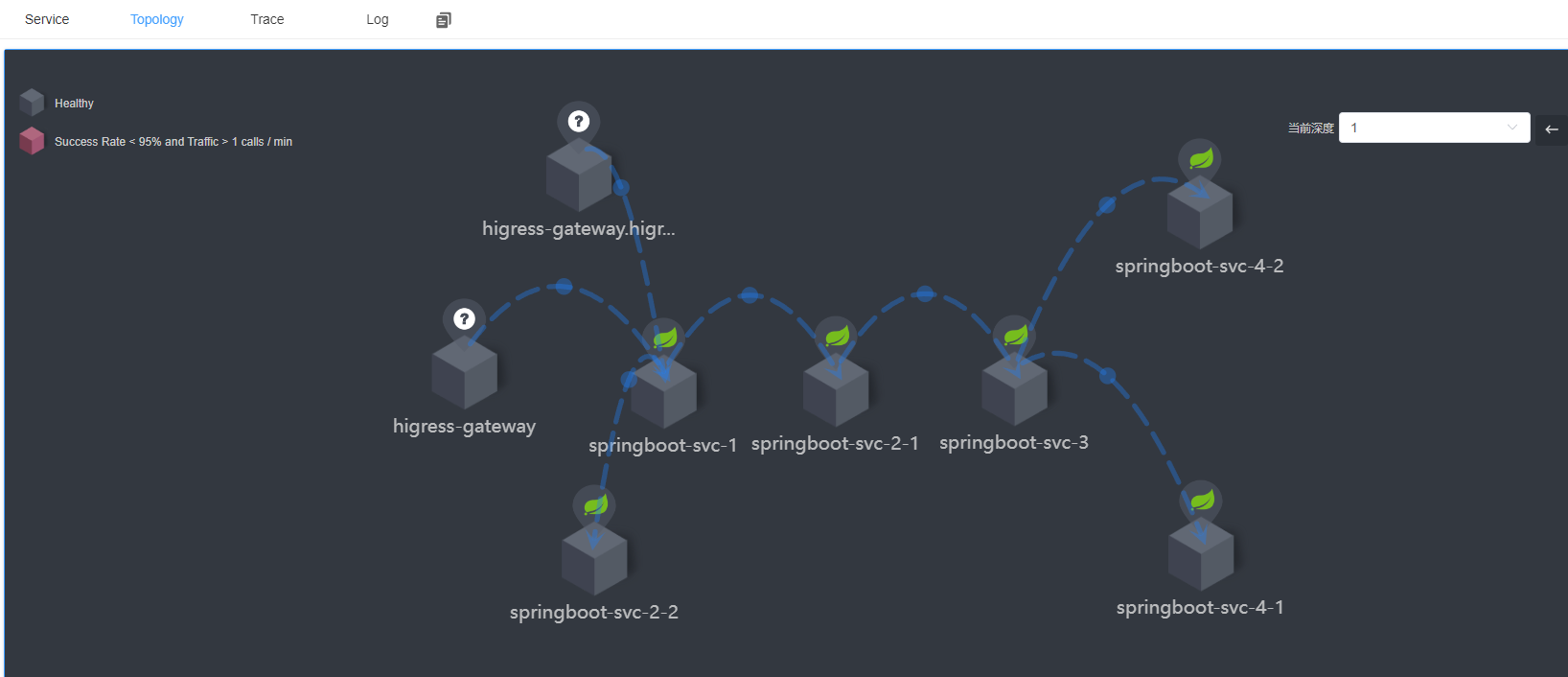
查看trace。
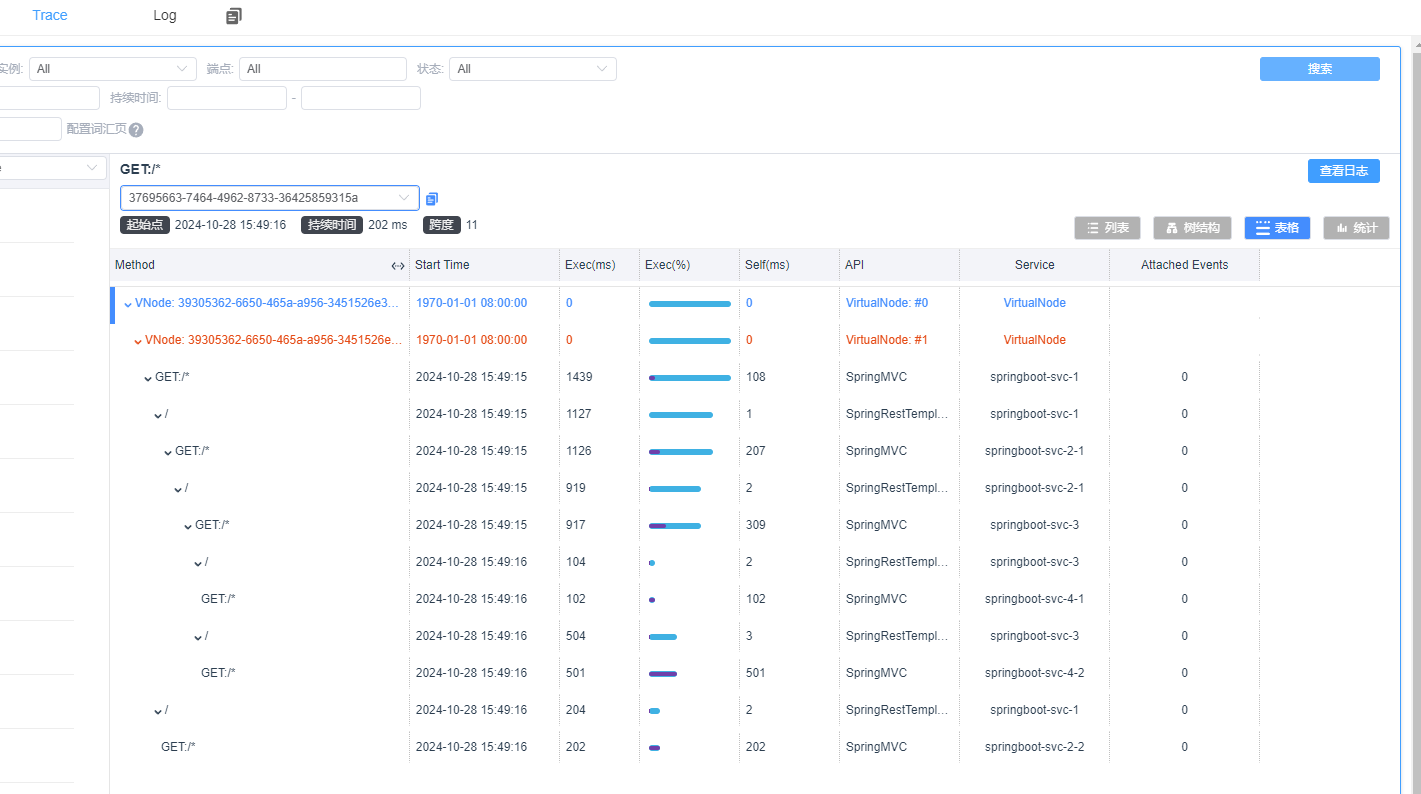
删除springboot svc 4-2服务。
k scale deploy -n app-system springboot-deploy-4-2 --replicas 0再次访问查看trace。
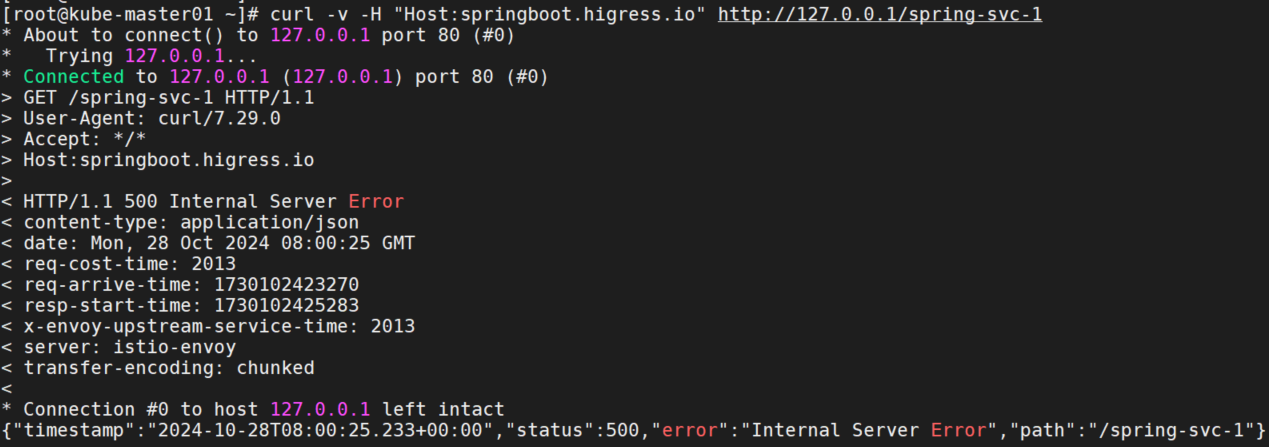
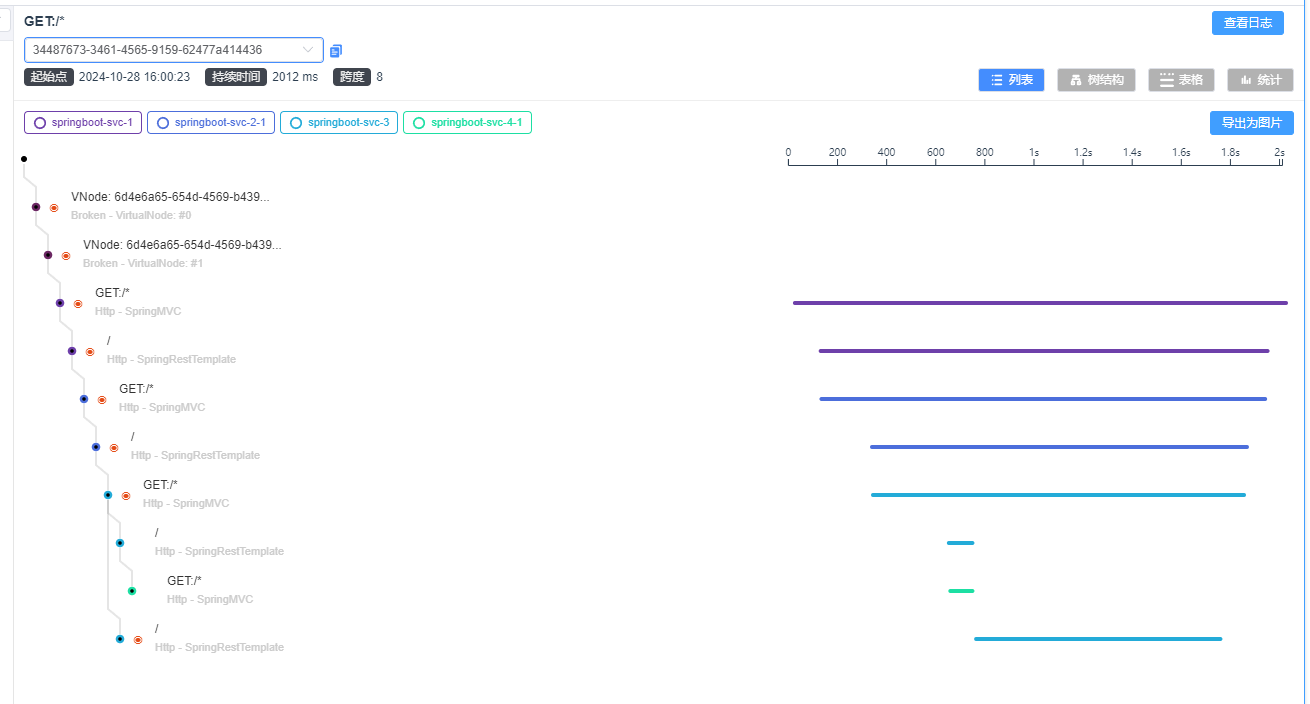
调用springboot svc 4-2时skywalking span中记录的信息如下:
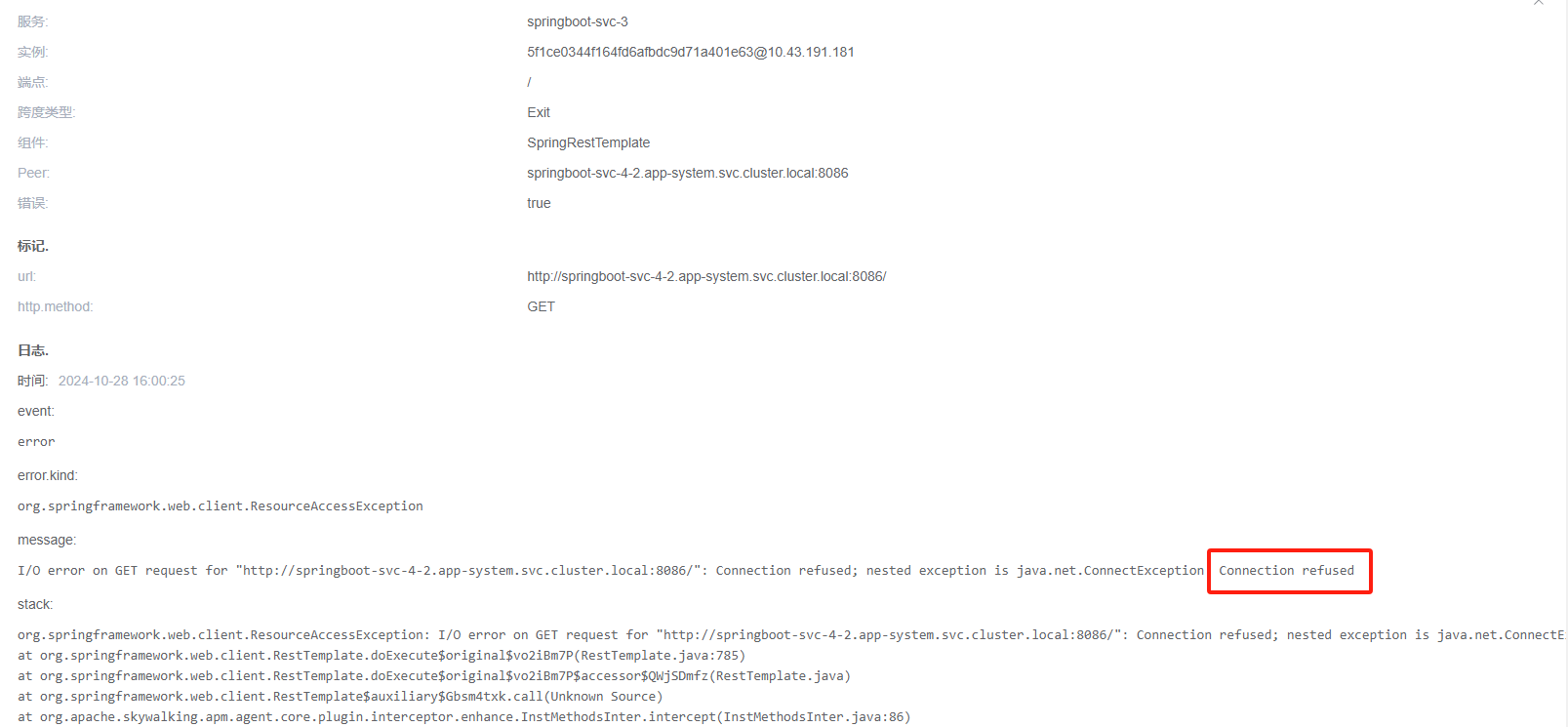
4.清理demo
k delete -f demo/