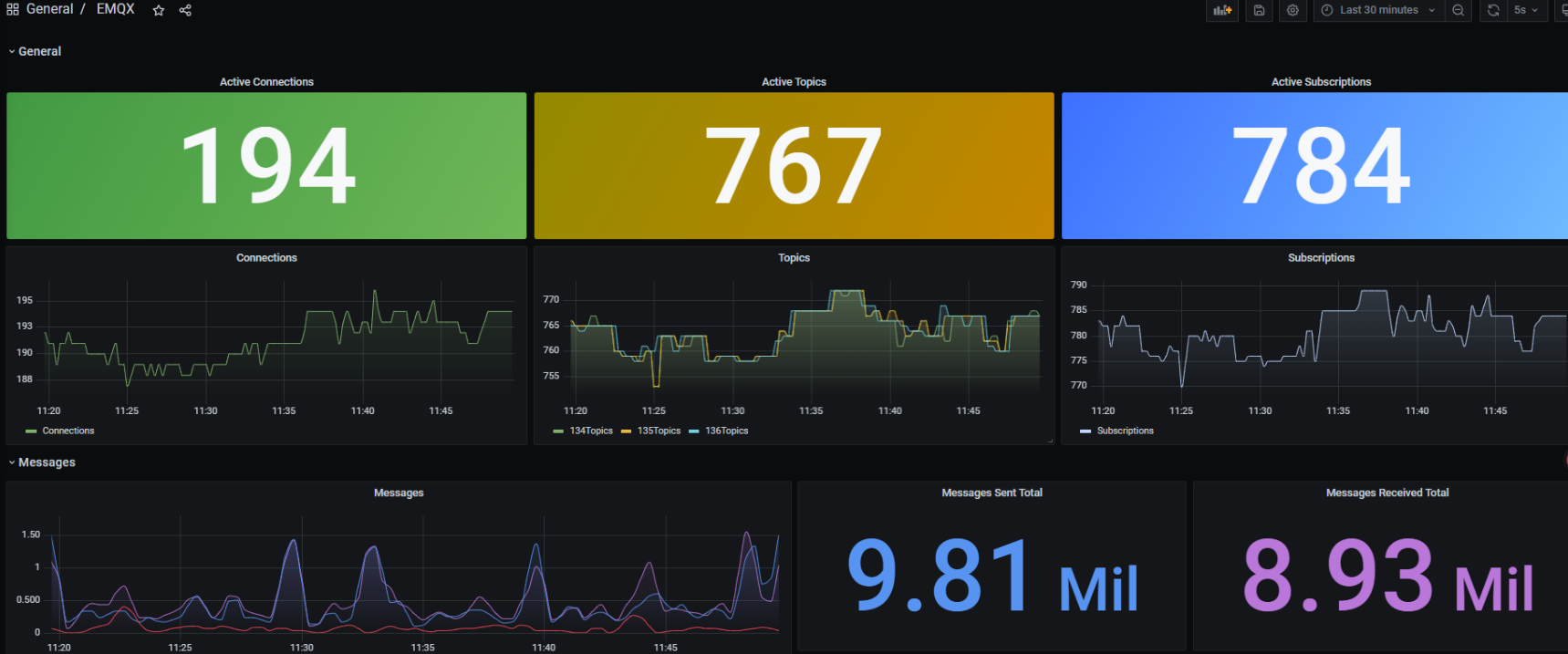官方文档:
https://www.emqx.com/zh/blog/emqx-prometheus-grafana
https://docs.emqx.com/zh/emqx/v5.1/observability/prometheus.html
控制台页面:
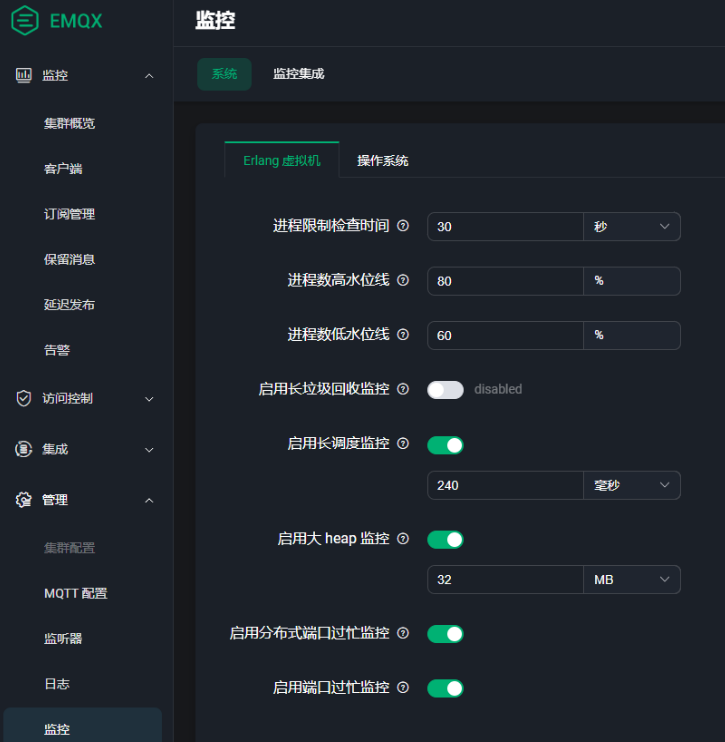
查看监控:

查看metrics:
curl 127.0.0.1:18083/api/v5/prometheus/stats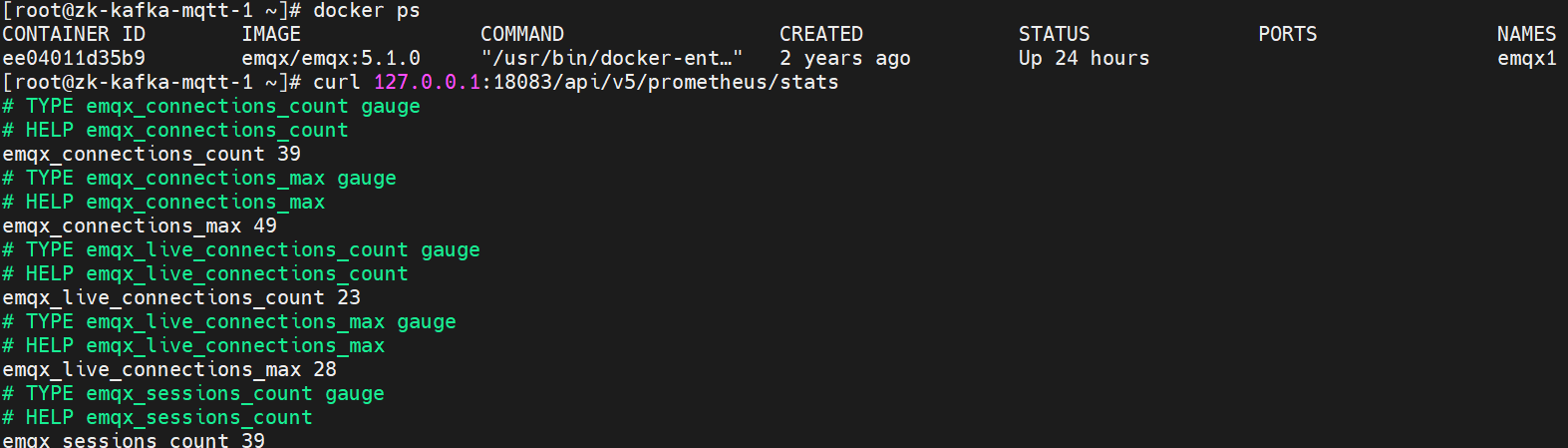
修改prometheus配置文件,添加job:
- job_name: 'emqx'
scrape_interval: 30s
metrics_path: /api/v5/prometheus/stats
honor_labels: true
static_configs:
- targets: ['1.2.3.4:18083', '1.2.3.5:18083', '1.2.3.6:18083']
labels:
group: 'emqx'查看target,如果端口不通,要修改emqx服务器的安全组。
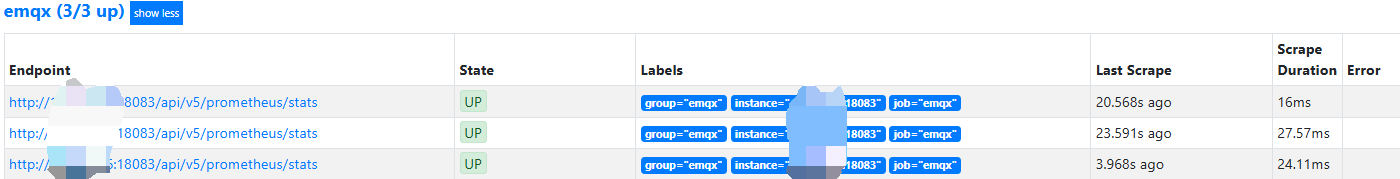
添加grafana面板:https://grafana.com/grafana/dashboards/17446-emqx/