k8s从1.20版本起换掉了docker使用了contained,下面介绍一下contained的一些常用命令。
1.ctr
ctr -h
COMMANDS:
plugins, plugin provides information about containerd plugins
version print the client and server versions
containers, c, container manage containers
content manage content
events, event display containerd events
images, image, i manage images
leases manage leases
namespaces, namespace, ns manage namespaces
pprof provide golang pprof outputs for containerd
run run a container
snapshots, snapshot manage snapshots
tasks, t, task manage tasks
install install a new package
oci OCI tools
shim interact with a shim directly
help, h Shows a list of commands or help for one command
GLOBAL OPTIONS:
--debug enable debug output in logs
--address value, -a value address for containerd's GRPC server (default: "/run/containerd/containerd.sock") [$CONTAINERD_ADDRESS]
--timeout value total timeout for ctr commands (default: 0s)
--connect-timeout value timeout for connecting to containerd (default: 0s)
--namespace value, -n value namespace to use with commands (default: "default") [$CONTAINERD_NAMESPACE]
--help, -h show help
--version, -v print the version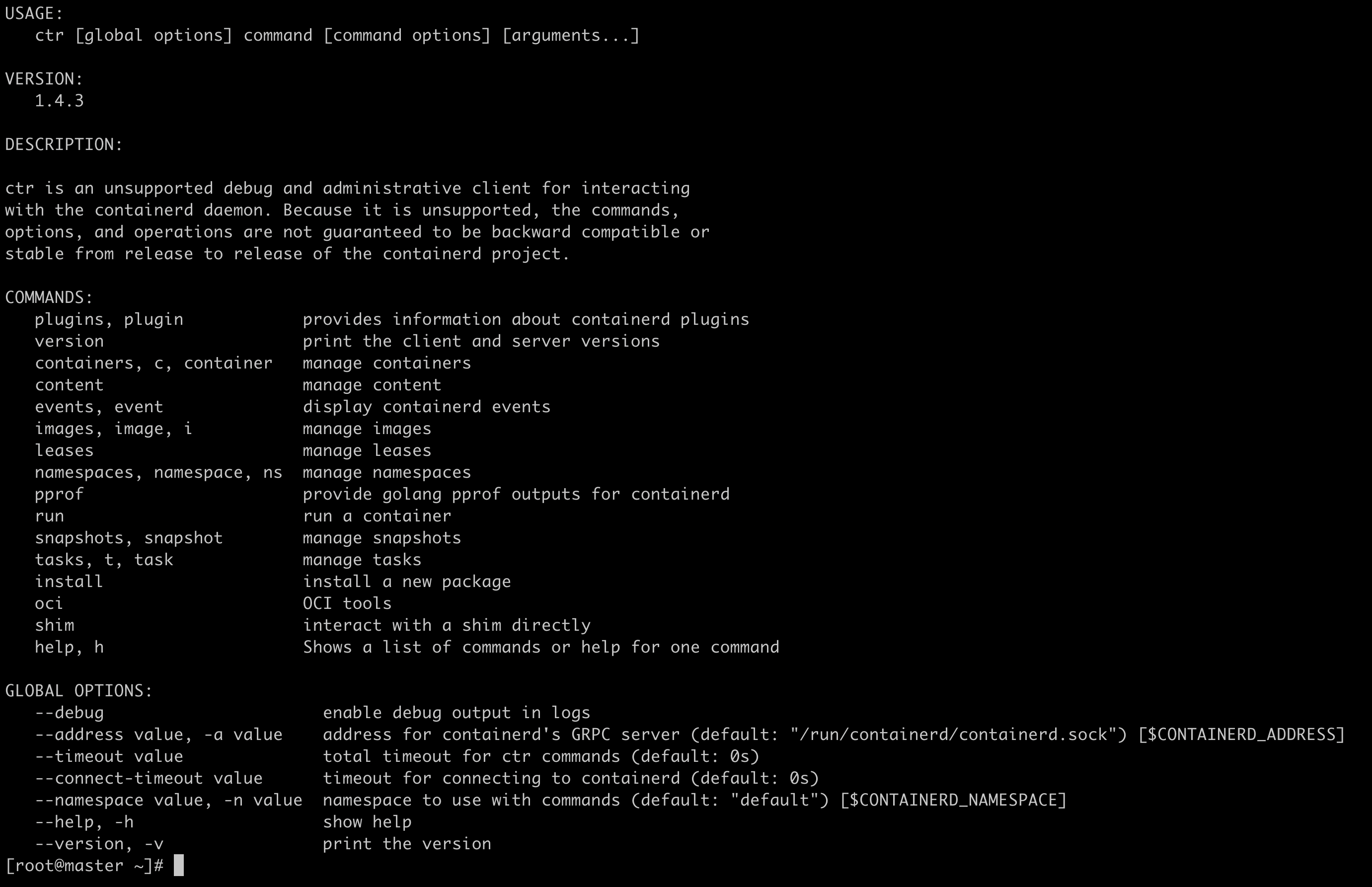
containerd 相比于docker , 多了namespace概念, 每个image和container 都会在各自的namespace下可见, k8s使用k8s.io 作为命名空间。
镜像
查看命名空间
ctr namespace ls
查看 K8S 命名空间下的镜像
ctr -n k8s.io images/i ls
下载镜像
ctr -n k8s.io images pull docker.io/goharbor/nginx-photon:v1.10.10
镜像标记tag
ctr -n k8s.io i tag docker.io/goharbor/nginx-photon:v1.10.10 docker.io/goharbor/nginx-photon:v1.10.11
注意: 若新镜像reference 已存在, 需要先删除新reference, 或者如下方式强制替换
ctr -n k8s.io i tag --force docker.io/goharbor/nginx-photon:v1.10.10 docker.io/goharbor/nginx-photon:v1.10.101
删除镜像
ctr -n k8s.io i rm docker.io/goharbor/nginx-photon:v1.10.10
push 上传镜像
ctr images push docker.io/goharbor/nginx-photon:v1.10.10
导出镜像
ctr -n k8s.io i export nginx.tar docker.io/goharbor/nginx-photon:v1.10.10
导入镜像
ctr -n k8s.io images import nginx.tar
ctr -n k8s.io images ls -q容器
创建 container
ctr -n k8s.io c create docker.io/goharbor/nginx-photon:v1.10.10 nginx
查看容器
ctr -n k8s.io c ls
运行容器
ctr -n k8s.io run [command options] [flags] Image|RootFS ID [COMMAND] [ARG...]
ctr -n k8s.io run nginx /bin/bash
后台启动
ctr -n k8s.io t start -d nginx
查看 container
ctr -n k8s.io t ls
查看 k8s 中正在运行的容器
ctr -n k8s.io task ls
查看该容器在宿主机的PID,并进入容器
ctr -n buildkit t exec --exec-id $RANDOM -t f4bd1e21da3190e9fbd9c0ae51c3649419e87a3b7f71067df28b5ded3313b76e sh
停止容器,需要先停止容器内的task, 再删除容器
ctr -n k8s.io tasks kill -a -s 9 {id}
ctr -n k8s.io c rm {id}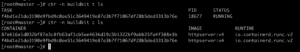

2.crictl
[root@master ~]# crictl -h
NAME:
crictl - client for CRI
USAGE:
crictl [global options] command [command options] [arguments...]
VERSION:
v1.19.0
COMMANDS:
attach Attach to a running container
create Create a new container
exec Run a command in a running container
version Display runtime version information
images, image, img List images
inspect Display the status of one or more containers
inspecti Return the status of one or more images
imagefsinfo Return image filesystem info
inspectp Display the status of one or more pods
logs Fetch the logs of a container
port-forward Forward local port to a pod
ps List containers
pull Pull an image from a registry
run Run a new container inside a sandbox
runp Run a new pod
rm Remove one or more containers
rmi Remove one or more images
rmp Remove one or more pods
pods List pods
start Start one or more created containers
info Display information of the container runtime
stop Stop one or more running containers
stopp Stop one or more running pods
update Update one or more running containers
config Get and set crictl client configuration options
stats List container(s) resource usage statistics
completion Output shell completion code
help, h Shows a list of commands or help for one command
GLOBAL OPTIONS:
--config value, -c value Location of the client config file. If not specified and the default does not exist, the program's directory is searched as well (default: "/etc/crictl.yaml") [$CRI_CONFIG_FILE]
--debug, -D Enable debug mode (default: false)
--image-endpoint value, -i value Endpoint of CRI image manager service (default: uses 'runtime-endpoint' setting) [$IMAGE_SERVICE_ENDPOINT]
--runtime-endpoint value, -r value Endpoint of CRI container runtime service (default: uses in order the first successful one of [unix:///var/run/dockershim.sock unix:///run/containerd/containerd.sock unix:///run/crio/crio.sock]). Default is now deprecated and the endpoint should be set instead. [$CONTAINER_RUNTIME_ENDPOINT]
--timeout value, -t value Timeout of connecting to the server in seconds (e.g. 2s, 20s.). 0 or less is set to default (default: 2s)
--help, -h show help (default: false)
--version, -v print the version (default: false)crictl 是为k8s使用containerd而制作的, 其他非k8s创建的容器crictl是无法看到和调试的, 也就是说用 ctr run 运行的容器无法使用crictl
crictl 使用命名空间 k8s.io.