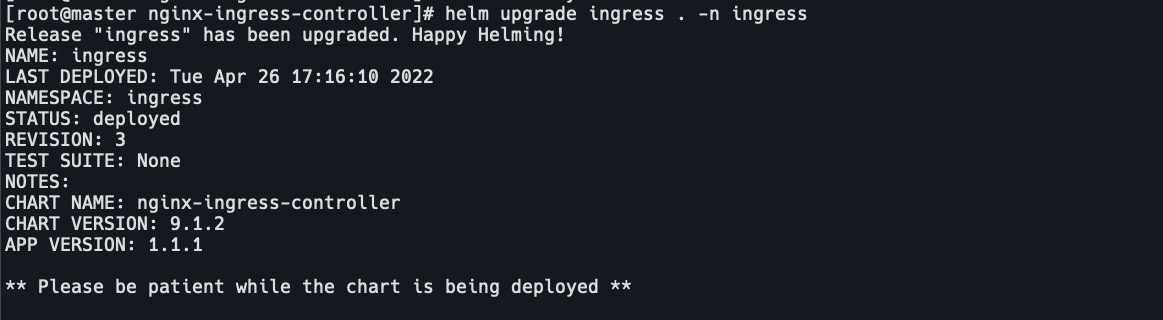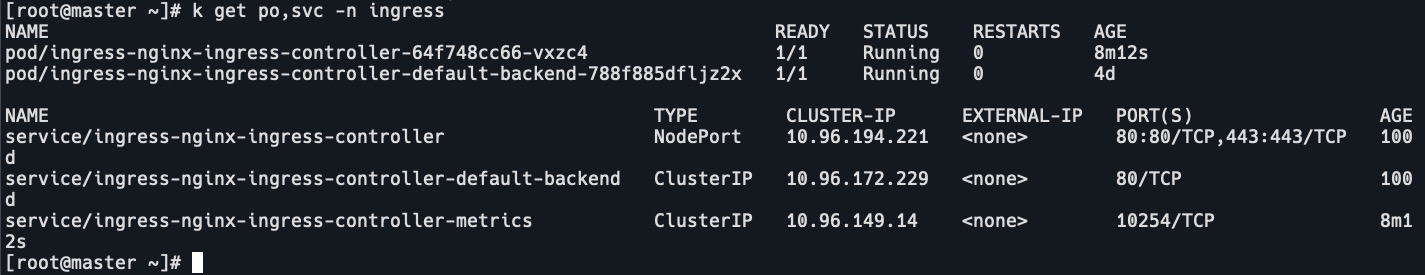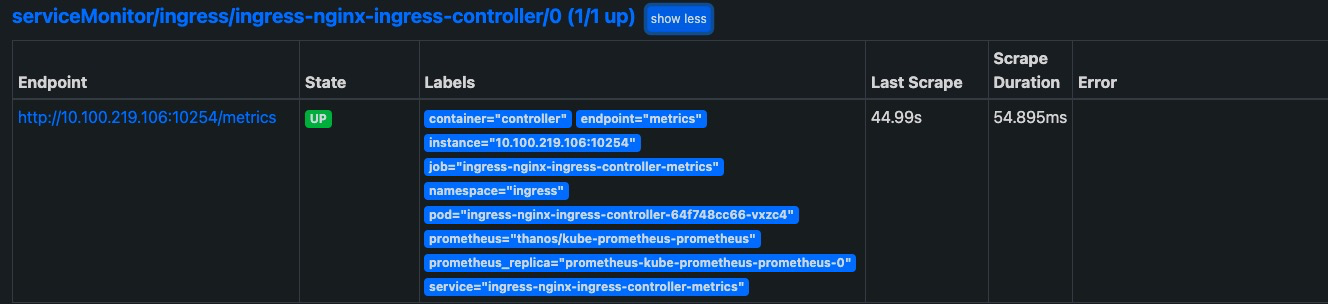背景
我是使用helm部署的ingress,默认没有开启metrics端口,所以prometheus是监控不到ingress的。

步骤
参考文档:https://kubernetes.github.io/ingress-nginx/user-guide/monitoring/
我这里没有按照官方的来,是下载了chart,修改value文件。这样就不用再创建configMap,删除kube-prometheus-operator了。
- 查看ingress helm chart版本
helm list -n ingress
- 如果不是最新版本,下载指定版本
helm fetch bitnami/nginx-ingress-controller --version 9.1.2 tar xvf nginx-ingress-controller-9.1.2.tgz cd nginx-ingress-controller - 修改value.yaml
metrics: enabled: true service: type: ClusterIP port: 10254 annotations: prometheus.io/scrape: "true" prometheus.io/port: "{{ .Values.metrics.service.port }}" serviceMonitor: enabled: true namespace: "ingress" - 升级chart
helm upgrade ingress . -n ingress
- 查看pod,svc
k get po,svc -n ingress
- 查看prometheus target和数据


- 查看grafana